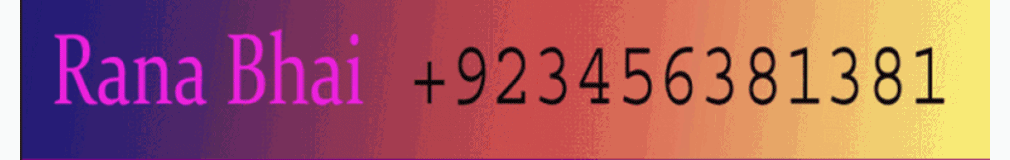Wednesday 16 August 2017
Thursday 10 August 2017
Wednesday 9 August 2017
Thursday 3 August 2017
Samsung S7 Edge Plus FRP Removed (G928F)
If you want to remove FRP for Samsung S7 Edge Plus (G928F) follow the steps...
If your device have android Version 7.0 (Nougat)..
1=Downgrade Nougat 7.0 to Marshmallow 6.0 using Odion3
Marshmallow 6.0 link =
http://updato.com/firmware-archive-select-model?record=E64226A4E80311E69215FA163EE8F90B
2=Now your device will boot up with android Version 6.0.1..still having FRP lock...
3=Insert working sim card & use real term method for open internet browser..
4=Download Google Account Manager 6.0.1 & install it.
5=Download quick shortcut maker & install it...after installation open it...
Search google account manager & add account
Subscribe to:
Posts (Atom)